cuic
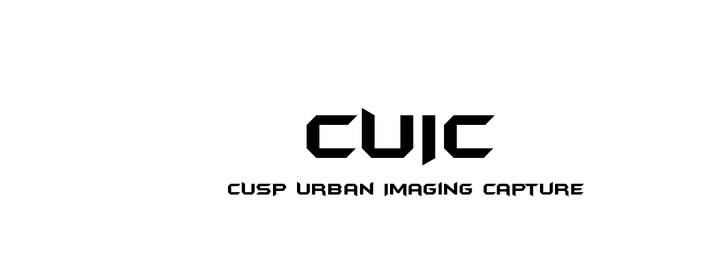 CUIC
CUIC
Introduction
This project is aimed at developing a streamlined framework/pipeling for using different cameras and their different SDKs (Software Development Kits) for performing different operations on the cameras.
Most high performance SDKs provided by camera manufacturers is written in C or sometimes in C++. The aim of this project is to use the different SDKs that are in use at NYU CUSP and write a complete multi-threaded application for performing the following tasks:
- Connecting to the camera(s).
- Changing the camera and image configurations programmatically (such as exposure, gain, focus, framerate, etc).
- Capturing the image and buffering it to the RAM (tmpfs / ramfs).
- Having the “image-saving” be performed in a separate thread.
- Have fail-safe techniques to make sure that in rare occurences, if the camera disconnects or the application crashes, it can come back automatically once. the link to the camera is re-established (which may require physical intervention)
- Images be timestamped with high precision.
- Should be able to save 1 RAW (bayer GB8 or similar) image every 10 seconds (at-least).
- System should be able to ‘plug-in’ to the existing parallel CUIP - Cusp Urban Image Processing Pipeline project
Performing these may get a little complicated in C, so writing a C++ (11 or higher) Python wrapper (or a mix of both) is required.
Current State
The CUIC project is currently hosted on GitHub and is being actively developed using two SDKs at the time of writing Following are the SDK’s currently in use:
| SDK | Website | Cameras Driven |
|---|---|---|
| Pleora | https://supportcenter.pleora.com/s/article/eBUS-SDK-Software-and-Release-Notes-Dwnload | Baumer LXG-200C (x2) |
| Teledyne | https://www.teledynedalsa.com/imaging/support/downloads/package/132/ | Teledyne Dalsa Genie TS-C4096 |
| CEmergent* | https://emergentvisiontec.com/products/esdk/ | Emergent HS12000C |
*Another similar project CEmergent is hosted on Github as well which deals with a special SFP+ connectivity based scientific camera.
Working
Using_Pleora
Using the pleora SDK is pretty straight-forward. This module has libconfig as a dependency on top of having pleora SDK. This is to assist in making the configuration file for the camera more readable as it follows the generic json-like format.
Any configuration setting should be added to the configuration.cfg file and
must be placed at /opt/pleora/ebus_sdk/Ubuntu-14.04-x86_64/share/samples/cuic/using_pleora/src/*.
This is just a silly way of making sure you have installed pleora SDK.
When the module is started for the first time, it reads out the camera settings from the camera’s memory and dumps it to the file (whose name is same as the camera’s MAC address.
One of the other dependency for this project is
spdlog
which is used for multi-threaded logging (to console and to the file). By default
all the logs are written to /var/log/cuic/cuicCapture and gets backed-up daily
at midnight.
To transfer the images securely, we use lsyncd (live Syncing Daemon) which basically
monitors a particular directory (hardcoded as /mnt/ramdisk in the cpp code which is
basically a tmpfs of 1GB size) for new images and uses an existing ssh tunnel
to transfer those images using rsync to a remote target/ server.
Utils
To make sure the code keeps running and is resilient to crashes, we use supervisord,
a python process control system module for restarting the cuic module in case
of a crash, retry in case of network issues and number of times to retry starting
the cuic module in case there is a system issue. We also use crontab for starting
and stopping our processes (via supervisor) at certain times to take images.
The configuration for lsyncd and supervisord can be found in the utils subdirectory
- *cuic is where you clone this repo
- Make sure you have write permissions in
/var/log/cuic/for logging
Using_Teledyne
Unlike Pleora SDK which can work with any camera manufacturer (as long as you buy
a license from them), teledyne SDK only works with the cameras that are manufactured
by Teledyne Dalsa. Moreover their support is primarily for Windows based Sapera SDK.
However, they do provide a .. what I would call a .. partially documented SDK
for linux distribution. So getting this thing up and running quite frankly took me
a bit of time. Their demo code infact refused to compile on my Ubuntu Linux 16.04
(running kernel 4.10) and required some modifications.
Anyway, the major plus of using this SDK is that it doesn’t lock up the camera after let’s say a seg fault or a memory reference error. This is something that is horrible with Pleora or CEmergent for that matter. Unlike the other SDKs, the teledyne dalsa SDK releases the camera in case the code crashes and the camera can be re-connected to the daemon in ~10-20 seconds (after the code that was using the camera crashes). So thumbs up to those guys!!
The current version of the README file can be used to setup the system and get things up and running. One major thing to remember is that this module uses plog logging library (I just wanted to test this library’s speed.. its good but does miss the logs at times when the logs are flowing at speed of ~1/sec) Also, this module strictly uses CmakeLists files for compiling (for ease of portability) so your project should follow this structure:
- capture_code
| - cpp file
| - archdefs.mk
| - corenv.h
| - CMakeLists.txt
[] - Makefile*
| - cmake
| - Modules
| - ...
- common
| - GevUtils.c
| - SapExUtil.c
| - SapExUtil.h
| - SapX11Util.h
| - X_Display_utils.c
| - X_Display_utils.h
- plog
| - <...>.h
| - ...
A major difference between this module vs all the others is that this one is a prototype for using AMQP (Advanced Messaging Queue Protocol) to serve the RPC (Remote Procedure Call) requests over the network so that the cameras can be interfaced with the UOController commandline tool ( and hopefully someday using chatbot or voice command)
Installation
This code also requires boost library, rabbitmq and rabbitmq-c (the C implementation
of the rabbitmq). The boost library needs to be installed manually with
system and chrono libraries. rabbitmq-c is installed by the cmake module
For more installation instructions, refer the README file
Execution Examples
To run the code:
- Clone the repo and create a
builddirectory insideusing_teledyne. cdintobuildand runcmake ..- If everything succeded, then run
make - Now, execute
./capture_demo/genicam_cpp_demo
To send commands via rabbitmq broker:
cdintoamqpcpp_exampleand create abuilddirectory.cdinto thebuildand runcmake ..- If everything succeded, then run
make - Now, execute
./rpc_client 5(to take 5 images)
The rpc_client (well, the capture code actually) supports following commmand-line arguments:
- ‘a’: To abort any function
- ‘?': To print help function / return help function
- ’t’: To see if your machine supports turbo-mode
- ‘g’: for capturing images forever at max speed (fps)
- ’s': To stop acquiring images
- ‘q’: To quit
- ‘<integer>': To capture that many images at max speed (fps)