UoController
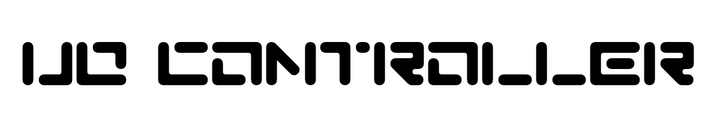 UOController
UOController
The aim of this project is to become a central control unit (CCU) to interface with all the UO Imaging (and more) devices. The idea is that the cameras, Pan and Tilt mechanisms, AutoFocussing systems and so on should be controllable from a remote location via a simple CLI tool (with auto-correct feature).
The code for this project is located in my Github repo thoughtfully named – UOController
The following diagram should make the idea more clear:
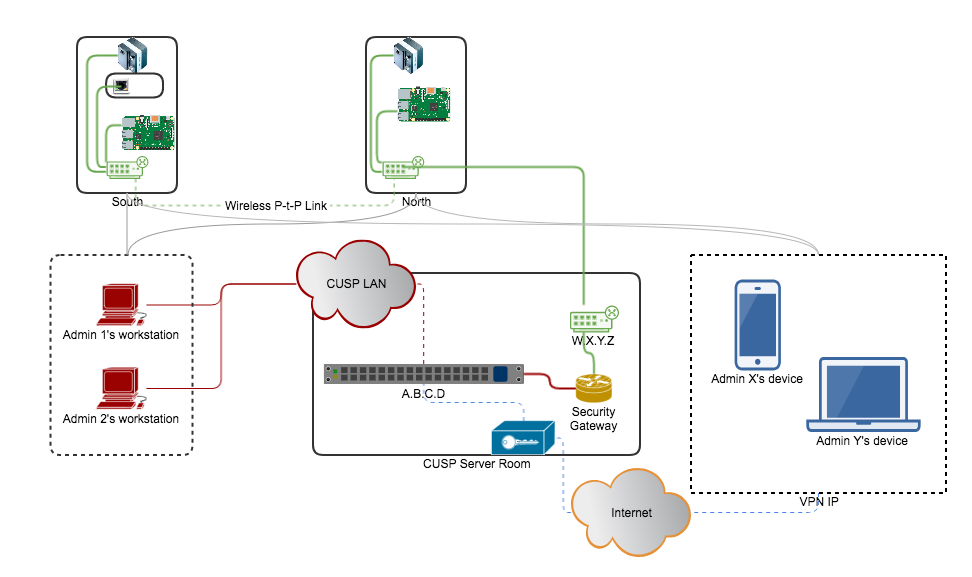
What I want is that the cameras / equipments marked as South and North
should be controllable via this CLI from either Admin’s workstation or from
Admin’s any trusted device (over VPN).
Currently this module interacts and controls that Thermographic FLIR A320 cameras using custom A320 library that is a part of my PyFRAC project and with the CUIC project.
Since I have written most of the other camera’s driving modules in C/ C++, I am using
rabbitmq-c, a C library for rabbitmq to serve the RPC calls initiated by this CLI.
More information on this setup can be found in the
CUIC
project.
Installation
This module requires rabbitmq since it uses that as a broker. To install rabbitmq, follow these steps:
echo "Downloading erlang"
wget https://packages.erlang-solutions.com/erlang-solutions_1.0_all.deb
echo "Installing erlang-solutions"
sudo dpkg -i erlang-solutions_1.0_all.deb
echo "Updating package manager"
sudo apt-get update
echo "Installing erlang and erlang-nox"
sudo apt-get install erlang erlang-nox
echo "Adding rabbitmq to sources.list"
echo 'deb http://www.rabbitmq.com/debian/ testing main' | sudo tee /etc/apt/sources.list.d/rabbitmq.list
wget -O- https://www.rabbitmq.com/rabbitmq-release-signing-key.asc | sudo apt-key add -
echo "Updating package manager again"
sudo apt-get update
sudo apt-get install rabbitmq-server
echo "Adding Rabbitmq management web plugin and setting up default admin:admin user"
sudo rabbitmqctl add_user admin admin
sudo rabbitmqctl set_user_tags admin administrator
sudo rabbitmqctl set_permissions -p / admin ".*" ".*" ".*”
sudo rabbitmq-plugins enable rabbitmq_management
echo "Starting rabbitmq server"
sudo systemctl enable rabbitmq-server
sudo systemctl start rabbitmq-server
maybe I should just write an Ansible playbook for all this…
Hmm…